Today, winning as a team in business demands a different way of working together.
Today’s successful team is fully empowered and supported with the right communication, information and collaboration platform.
A platform that is easy to deploy and use. One that is faster, more connected, more intuitive, more global, more mobile and is provided as a fully managed service, so you don’t have to worry about your phone system.
Microsoft Teams is the latest in unified communication between devices, co-workers and clients. Using a Session Border Controller (SBC), we are able to integrate Microsoft Teams with on-site phone systems or directly to our cloud hosted PBX platform. This provides flexibility in your callflow, and ultimately means that Microsoft Teams connected devices can be utilised as SIP Endpoints.

What is "Calling in Teams"?
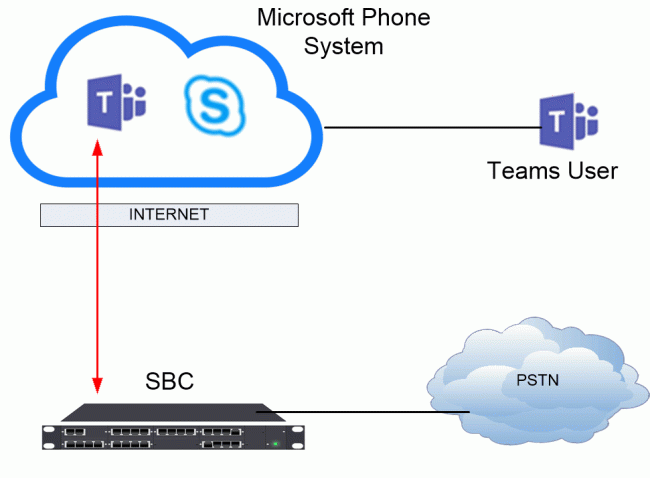
Microsoft introduced the concept of “Direct Routing” which is functionality that adds the ability for organizations to route calls from their own telephony trunk directly to Teams, through a Microsoft-certified session border controller (SBC), in Office 365.
Calling in Teams refers to the capability of users to make and receive phone calls in Teams with features such hold, blind and safe transfers, and for professionals who manage calling solutions, which makes for great reporting.
What do I need to use Calling in Teams?
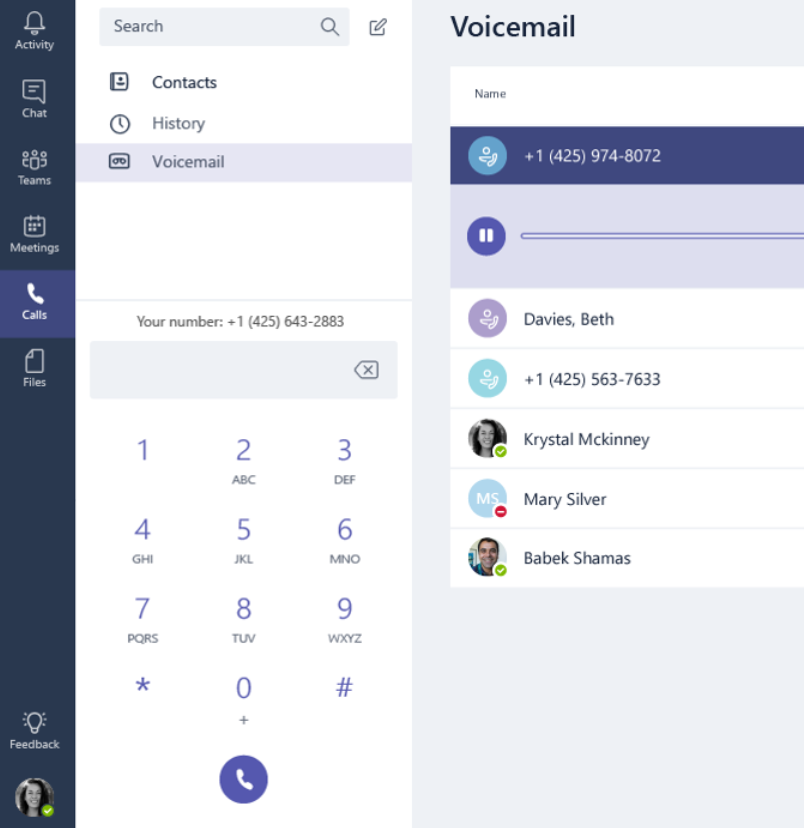
Utilising our hosted Session Border Controller (SBC) your users will only require the desktop or mobile Microsoft Teams app, or a VoIP handset that supports the Teams app for their calling experience.
Each user will also need a subscription to the Microsoft Phone System which can be obtained through any of the following plans.
- Microsoft O365 E5
- Microsoft O365 E3 with Common Area Phone acquired as an add-on.
- Microsoft O365 BP with Common Area Phone and Skype for Buisioness plan 2.
Calling features in Teams
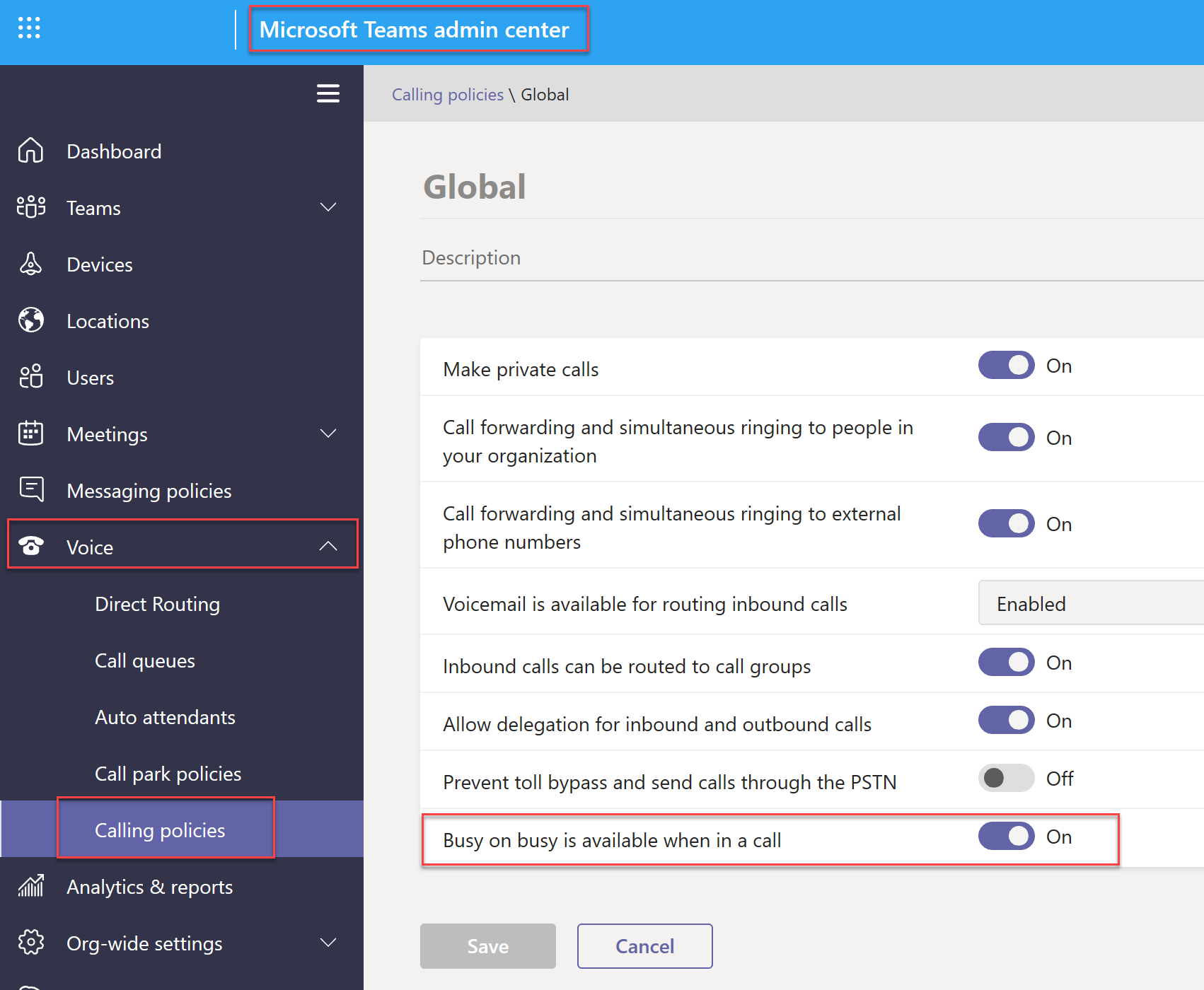
Calling in Teams supports basic Phone System features, such as call answering and initiating (by name and number) with integrated dial pad, call holding and retrieving, call forwarding and simultaneous ringing, call history, voicemail, and emergency calling.
More advanced features will be added over time.
Costs
$30 per user /month ex GST. Minumum 5 users
* Includes unlimited national and calls to mobiles
* International calls billed at standard Business VoIP call rates
Watch Calling in Teams (3:00 minutes)
Short Video by Microsoft
Talk to an expert
We'd love the opportunity to sit with you and discuss technology and your business