Microsoft is quickly unveiling several new features for its Teams. The software provider has been building out Microsoft Teams to rival competitors in recent months, and it’s now going a step further in its efforts to differentiate and offer unique Office integrations. The first big new feature is Outlook integration into Microsoft Teams.
This will allow Teams users to move and share an email and all its attachments into a chat channel. A new “Share to Teams” button will be made available inside Outlook early this year, and it simply moves an email into Microsoft Teams. It will allow employees using Teams to have a private conversation about an email thread or simply bridge the gap between the systems a little easier.
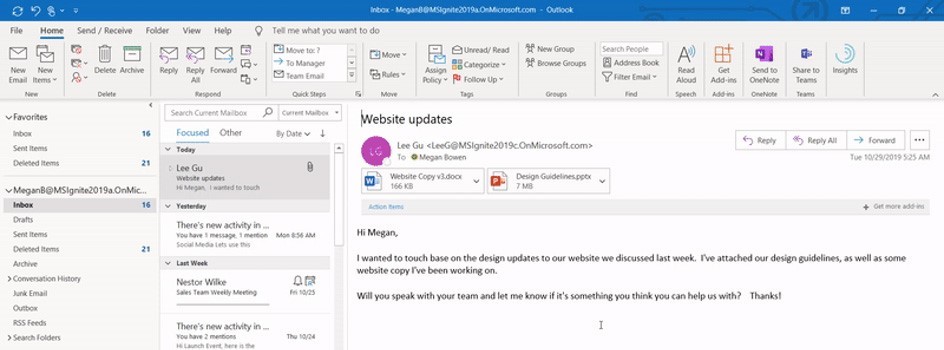
Outlook integration has been highly requested, alongside the ability to create private channels and pin channels in the Teams client. Private channels have been in beta in recent months, and it’s finally making its way to all Teams users.
Microsoft is also adding some other important productivity-focused improvements to TEams. A new task pane will be available early this year, and it will include a single view of your personal tasks and those assigned within Teams. Tasks across Microsoft To-Do, Teams channels, Planner, and Outlook will all be visible in this single view, which you can customize to show boards, charts, a list, or schedules.
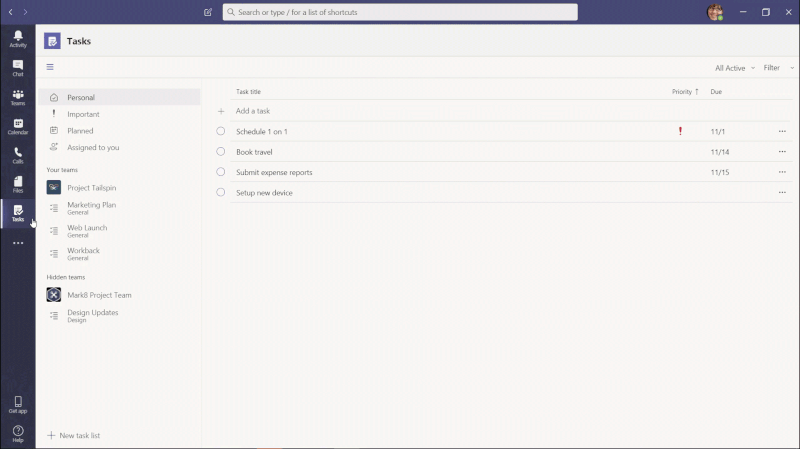
%MINIFYHTML1dc0dbd1562a96696d3de222096dc40624%%MINIFYHTML1dc0dbd1562a96696d3de222096dc40625%
Alongside these features, Microsoft is also planning to bring Yammer integration into Teams. The app will be available on the main left-hand side of the navigation bar in Microsoft Teams, and provide quick access to Yammer communities, events, and conversations. Later this year, Teams will also get new Polls and Surveys features to add to messages or channels. Microsoft is quickly disrupting the tech space and we’re bound to hear more about the future or TEams, Office, and more.
To get a Demo of Teams just fill out the form below and one of our team members will be in touch:
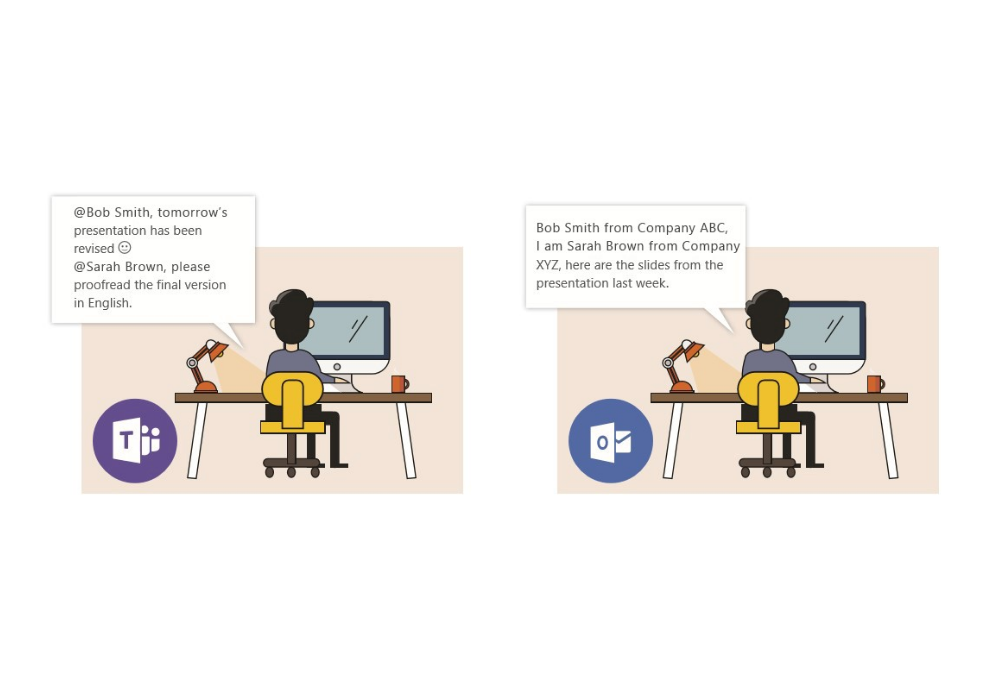







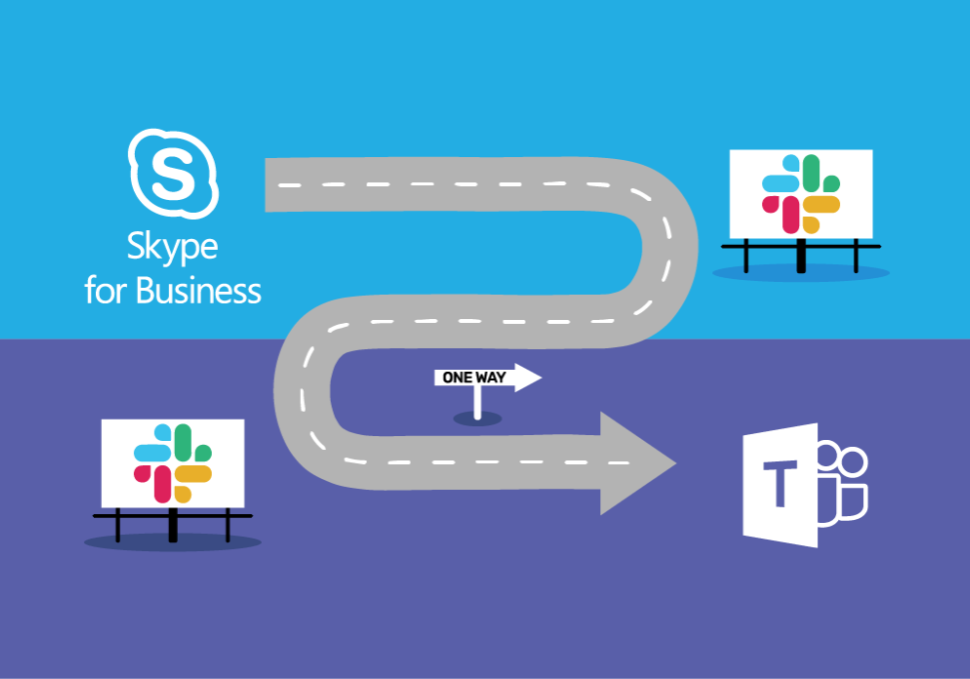

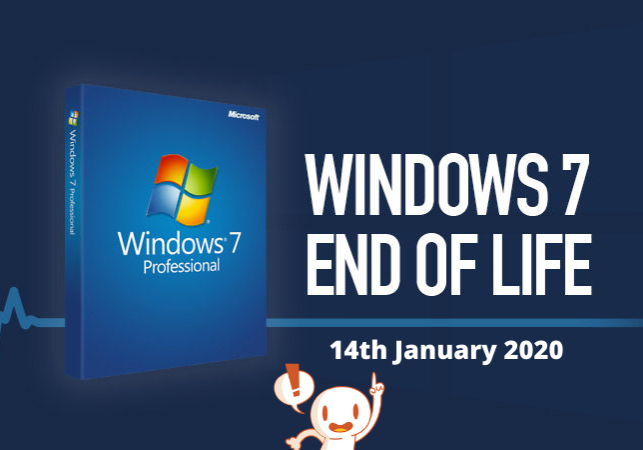




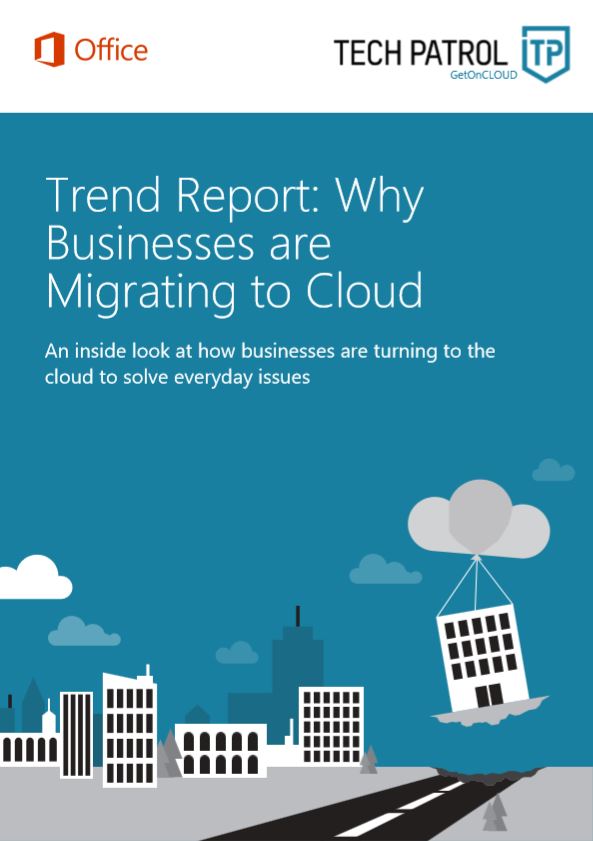
Share your thoughts in the Comments section: