Apple’s new MacBook doesn’t spy on you. Apple has released a new MacBook Air that “Physically” disconnects the microphone when the lid is closed as it moves to a stronger security strategy.
Usually, when your laptop devices are closed, the microphone and other features may still stay on unless you shut down the device completely. Speaking at a New York event, Tim Cook, Apple’s CEO. announced that all the latest MacBook’s will feature a new custom T2 chip security enabling a unique hardware feature that physically disconnects the MacBook’s built-in microphone whenever the user closes the lid. This new feature “at some extent” will prevent hackers and malicious applications from eavesdropping on your conversations.
Though the new T2 chip is already present in the 2018 MacBook Pro models launched earlier this year, this new feature got unveiled when Apple launched the new Retina MacBook Air, it’s most successful laptop to date, and is now published with its full security guide for T2 chip yesterday.
“This disconnect is implemented in hadware alone, and therefore prevents any software, even with root or kernel priviliges in macOS, and event the software on the T2 Chip, from engaging the microphone when the lid is closed,” Apple exaplained in its guide [pdf]
What about the camera?
“The camera is not disconnected in hardware because its field of view is completely obstructed with the lid closed.” The Tech Giants continued.
What else?
The T2 Chip offers some non-security features as well, like an image signal processor that enables enhanced tone mapping, controls the ambient sensor, the system management controller (SMC), white balancing to the FaceTime HD camera, Apple video encoder, audio controller, and enables “Hey Siri.”
The T2 Chip also consists of an Enclave coprocessor that protects your MacBooks encryption keys, fingerprint data, and secure boot features. Along with the security and convenience of Touch ID, according to the Tech Giants theT2 chip provide “a level of privacy and security protections never before seen on Mac”.
Full Event Video via Cnet:
Other Articles You May Enjoy:








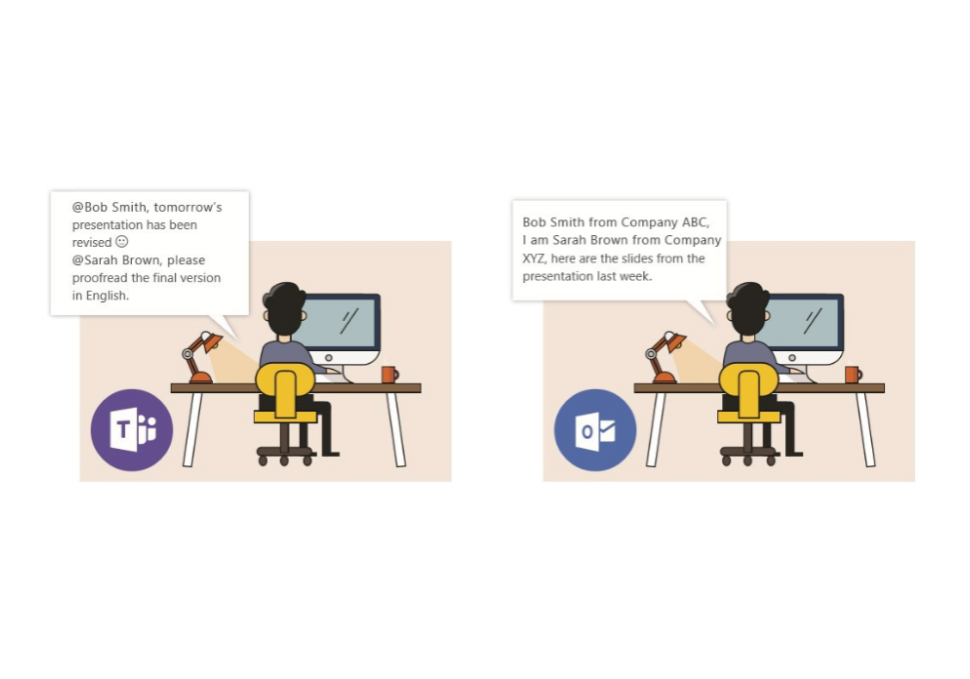
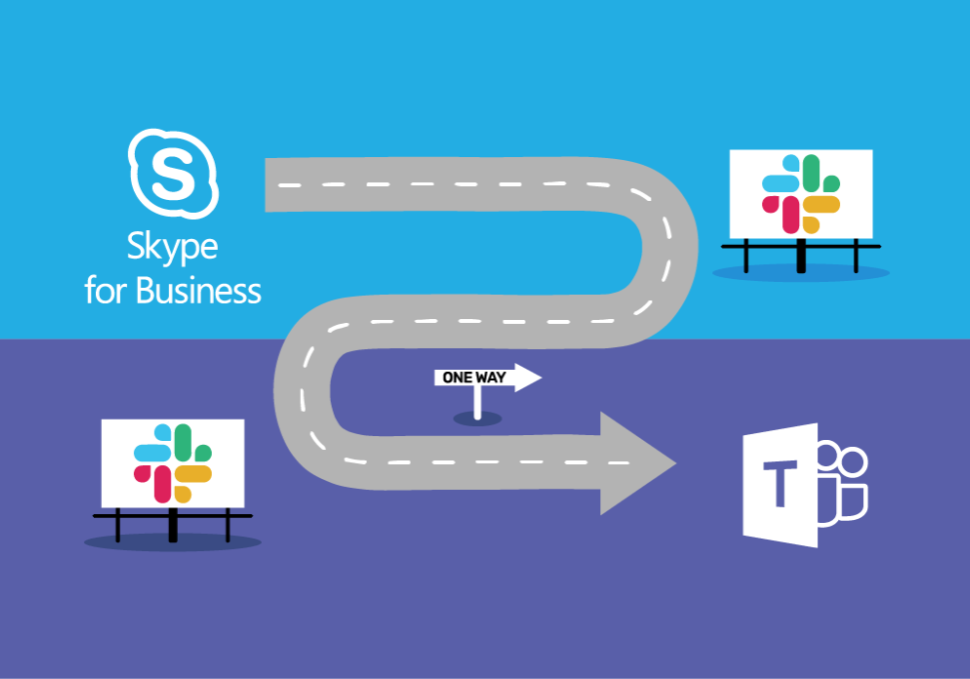





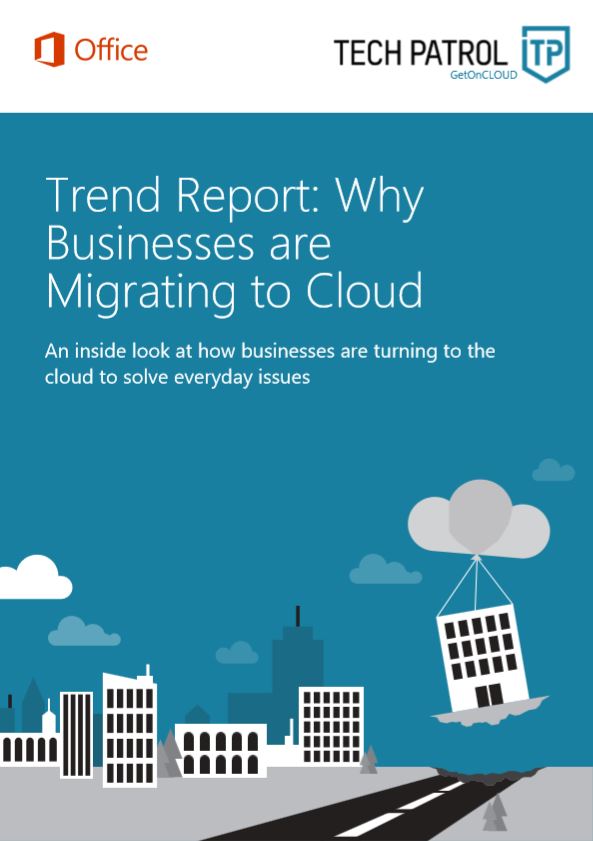
Share your thoughts in the Comments section: