Two years ago this week, Microsoft decided to launch Microsoft 365, a set of integrated apps and services that are designed to help businesses transform workplace collaboration, streamline business processes, and protect critical information. At the focal point of Microsoft 365 is the teamwork collaborations app that combines chat, calling, files and video meetings into a single, integrated app. More than 13 million people now use on a daily basis – 19 million us it on a weekly basis – and that’s Microsoft Teams.
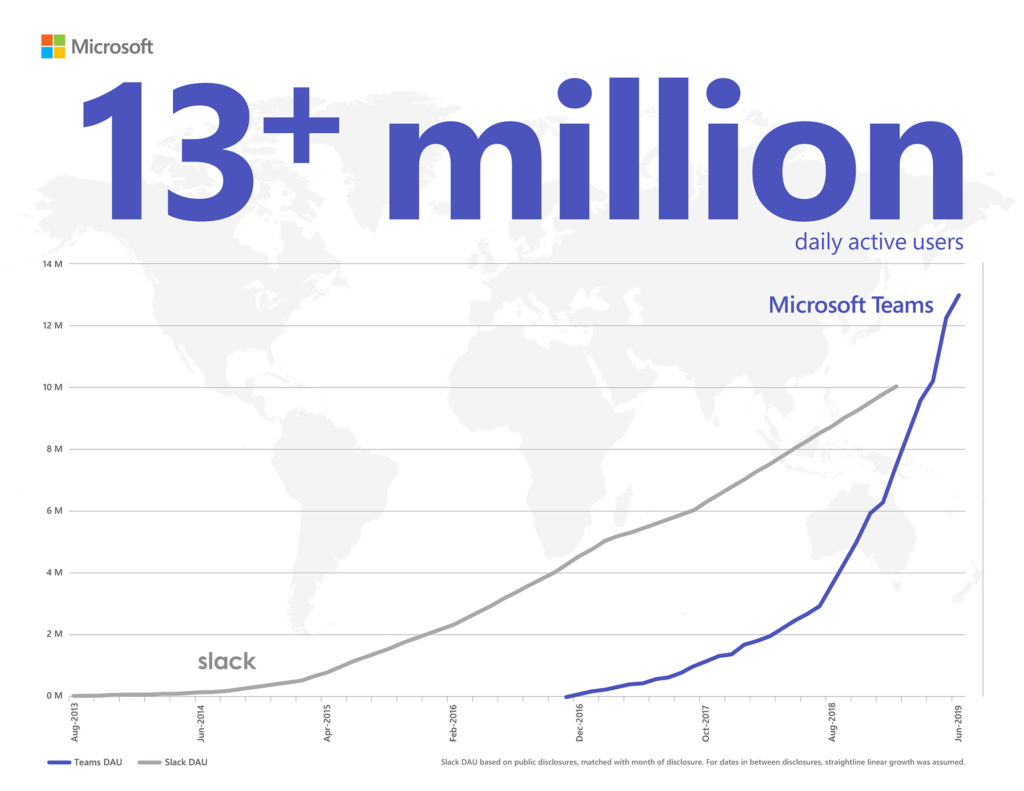
Not only has it passed SLACK but Microsoft has also announced four new capabilities in four areas that make it easier for businesses to use the Teams app to communicate and collaborate and we will run you through them in this article.
1.Prioritising time-sensitive communication
There are now two new features in Teams which will ensure that important messages get through to the person that needs to see it.
- Notification Prioritisation: If a message is urgent you can now make it that a recipient gets pinged every two minutes on their mobile and desktop until a response is received.
- Read Receipts in chat: Microsoft will now display an icon to indicate when a message you sent has been read by the recipient.
These are starting to roll out this month.
2. Easier ways to manage communication within and across teams
Microsoft will now be bringing in announcements which will allow team members to highlight important news in a channel. This is a great way to kick off a new project, share results from a recent campaign or even just welcome in a new colleague.

Microsoft is also bringing in channel cross-posting, which will allow you to post a single message in multiple channels at the same time!!

Not only that, an introduction of channel moderation will now allow moderators to manage what gets posted in a channel and whether a post can accept replies from people in that channel or whether it does not require interaction.
We’ve been told that the announcements feature is rolling out now and that the other two are coming soon.
3. Schedule Management Assistance
A new Time Clock feature is being introduced in the Teams Shifts module that allows workers to clock in and out of their work shifts and breaks right from the mobile app!
Managers will now have the option to geo-fence a location to ensure team members are at the designated work site when clocking in or out.

A new Target Communication will also be added that will allow team members to message everyone in a specific role at the same time by @mentioning the role name in a post. For example, you could send a message to all cashiers in a store or all nurses in a hospital.

We have been told that the Time Clock will be rolling out now however, the Targeted Communication will start rolling out in August 2019.
We absolutely love this application and we have assisted clients in completely transforming the way they manage projects and collaborate within their organisations. We will be happy to have a chat if you have any questions you can reach me at diogo@techpatrol.com.au or by calling (02) 9363 5665.
You can also continue the conversation on our socials:
Is SLACK canceled? Microsoft Teams seems to be taking over in a big way! https://t.co/6m5YjOECOr— Tech Patrol (@TechPatrol_AUS) July 19, 2019
Other Articles You May Enjoy:
- 5 Reasons Accounting Firms Should Outsource IT
- How To Get The Best Out Of Your MSP
- 5 Ways Office 365 Can Take You Global
- Tech Patrol: Official IT Provider For The Australian Open








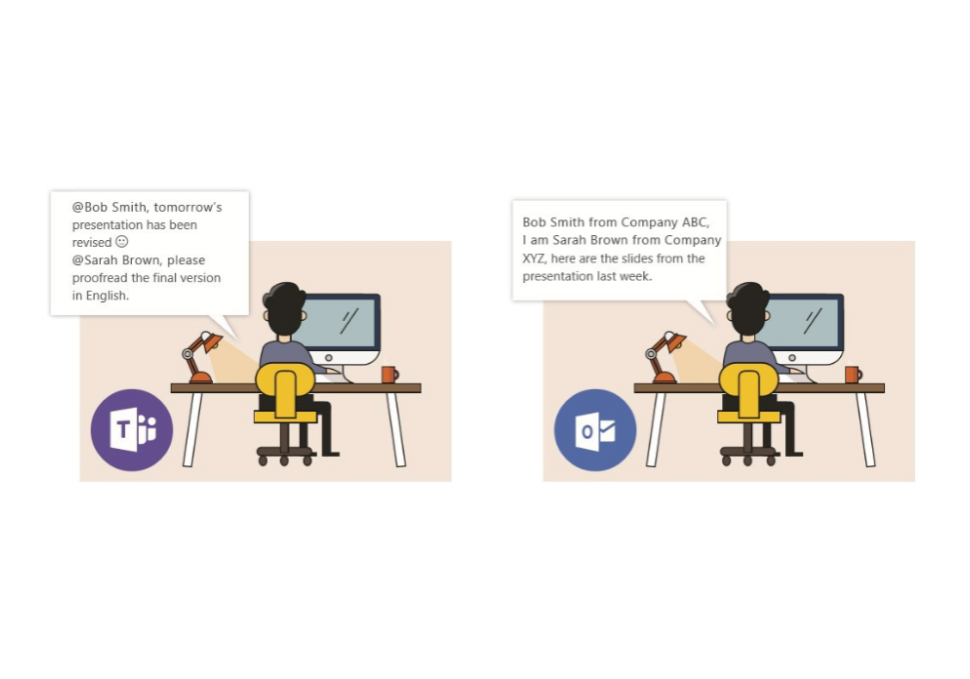
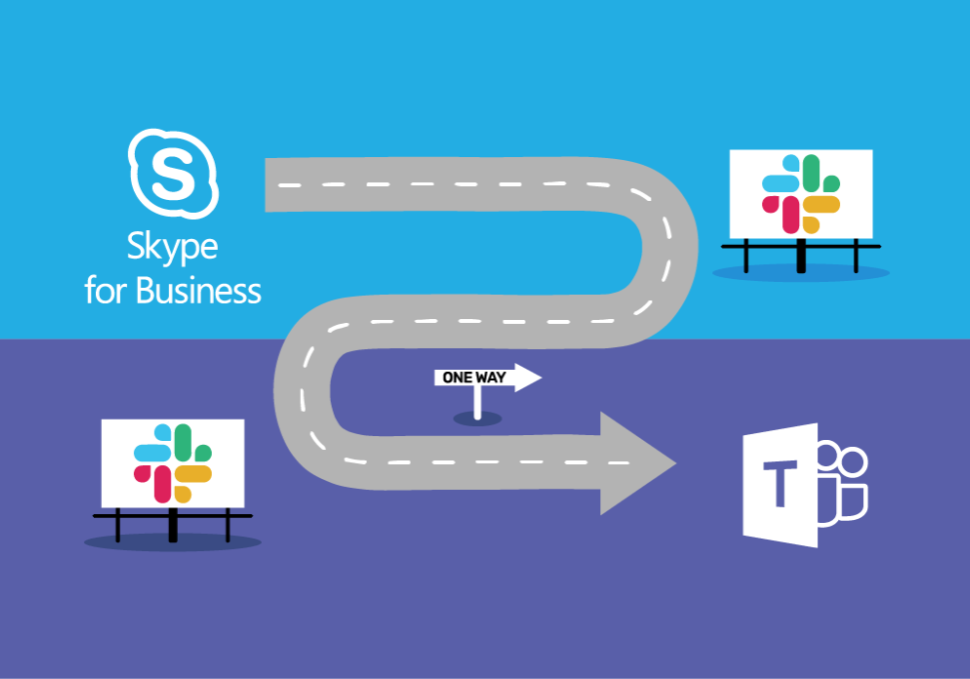





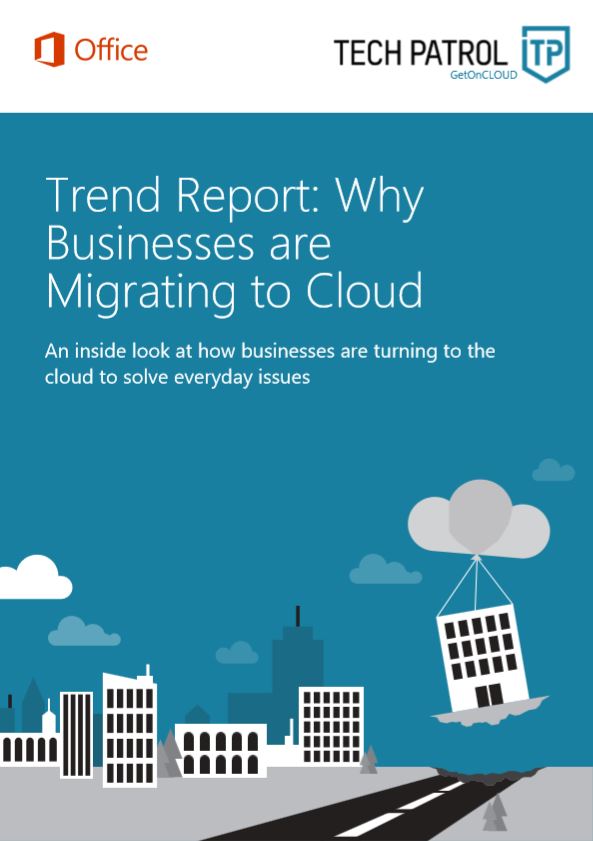
Share your thoughts in the Comments section: