Reports have found that complete cloud storage is not necessarily what businesses are moving towards. A hybrid approach of local and cloud, even mixed cloud storage seems to be the preference of businesses looking for retention and backup. So when looking at local storage there are two options: SAN (Storage Area Network) or NAS(Network Attached Storage), but what’s the difference? and which is the best option for your business? This is what you will find out in this article.
DAS vs SAN vs NAS: Basic Differences
Before we analyse the basic difference between the two, let’s first take a look at how exactly the two storage model works.
Storage Are Networks otherwise know as SAN is the most common storage networking architecture used be enterprises for business-critical applications that need to deliver high throughput and low latency, which lower total cost when compared to spinning disk. SAN is generally an array of disks, which are attached to your server via a special network.
SAN is block-based storage, leveraging a high-speed architecture that connects servers to their logical disk units (LUNs). A LUN is a range of blocks provisioned from a pool of shared storage and presented to the server as a logical disk. The server partitions and formats those blocks—typically with a file system—so that it can store data on the LUN just as it would on local disk storage. With this a business client such as a server can detect SAN as a local drive, thus manages file system volume directly. It’s a block-level system that can have full server’s access to the disk volume meaning that SAN is essentially an external hard drive that connects to the computer and is analysed as it’s own.
SAN Storage Options Offer:
- This storage is sharable.
- It’s highly scalable, both from a capacity and performance perspective.
- The storage provides synchronous replication.
- The environments are highly resilient.
However, a Network Attached Storage which is otherwise known as NAS. NAS handles unstructured data, such as audio, video, websites, text files and Microsoft Office documents.
Depending on the setup, each drive can be mirrored 2 or 3 times, ensuring that your data is never lost even if one of the HDD‘s dies. Drives are hot-swappable (meaning they can be added or replaced without stopping or interrupting the workings of the drive.) and can be replaced with larger HDD’s thus allowing the NAS drive to increase capacity as an when you need it. NAS drive chassis (without drives) start around $300 and vary greatly depending on the number of bays, capacity and RAM.
NAS Storage Options Offer:
- This storage is shareable.
- This storage is scalable in terms of capacity and performance.
- It provides advanced features such as thin provisioning, replication and snapshots.
- It abstracts storage management from the server.
- It can be costly.
Direct-attached Storage otherwise known n as DAS. Can be deployed in a number of forms; it could be disks deployed directly in the server chassis or as an external storage enclosure plugging directly into an SCSI/SAS card on the server’s internal bus. Either way, DAS has the following pros and cons:
DAS Storage Options Offer:
- less expensive option than NAS and SAN.
- It is not shareable.
- It is not scalable.
- It does not have the performance of NAS and SAN solutions.
- It doesn’t offer advanced features like remote replication and snapshots.
What does a DAS, SAN & NAS system look like?

SAN/NAS Convergence
As internet technologies like TCP/IP and Ethernet proliferate worldwide, some SAN products are making the transition from Fibre Channel to the same IP-based approach NAS uses. Also, with the rapid improvements in disk storage technology, today’s NAS devices now offer capacities and performance that once were only possible with SAN.
These two industry factors have led to a partial convergence of NAS and SAN approaches to network storage, effectively creating high-speed, high-capacity, centrally located network devices.
When SAN and NAS are joined together into one device in this way, it’s sometimes referred to as “unified SAN,” and it’s often the case that the device is a NAS device that simply utilizes the same technology behind SAN.
Conclusion
Both NAS and SAN options are better for businesses that look to scale.
But which is best for your business? Well, that’s on the use case but the below will help you analyse from the knowledge you already have of your business.
NAS
A NAS allows greater sharing of information especially between disparate operating systems such as Unix and NT. File Sharing is operating system dependent and does not exist in many operating systems. File System managed by NAS head unit File System managed by servers Backups and mirrors (utilizing features like NetApp’s Snapshots) are done on files, not blocks, for savings in bandwidth and time. A Snapshot can be tiny compared to its source volume. Backups and mirrors require a block by block copy, even if blocks are empty. A mirror machine must be equal to or greater capacity compared to the source volume.
SAN
Whereas in SAN, Only server class devices with SCSI Fibre Channel can connect to the SAN. The Fibre Channel of the SAN has a limit of around 10km at best. A SAN addresses data by disk block number and transfers raw disk blocks. File Sharing is operating system dependent and does not exist in many operating systems. File System managed by servers. Backups and mirrors require a block by block copy, even if blocks are empty. A mirror machine must be equal to or greater capacity compared to the source volume.








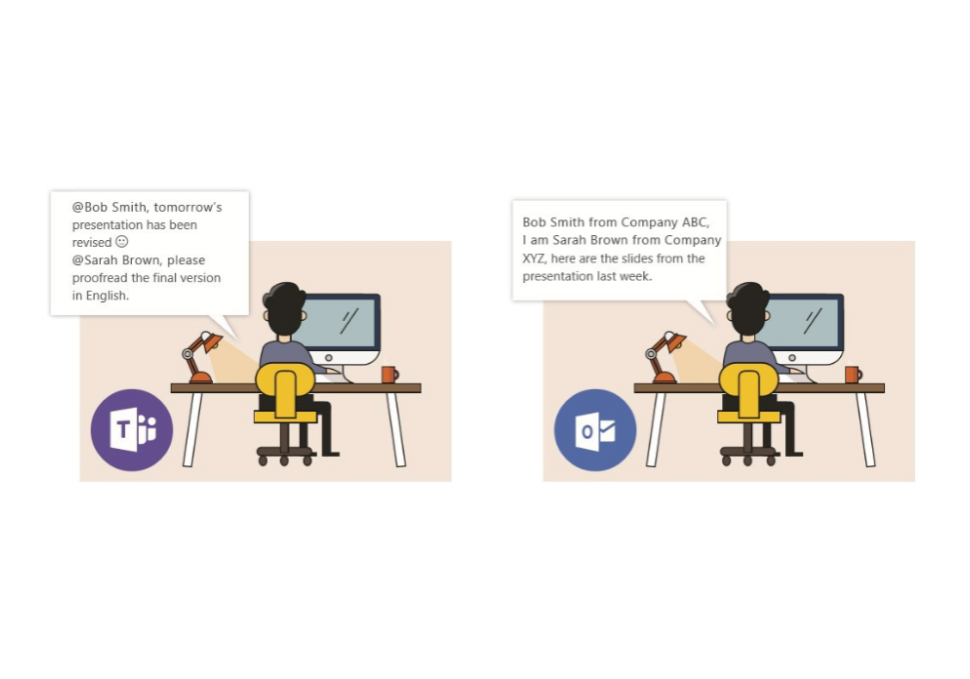
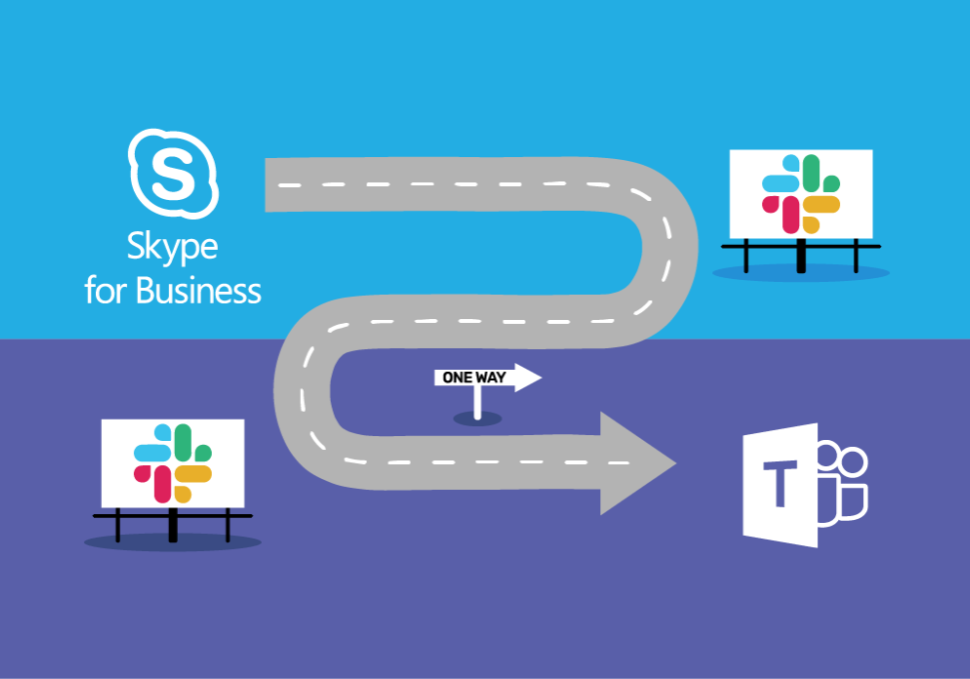




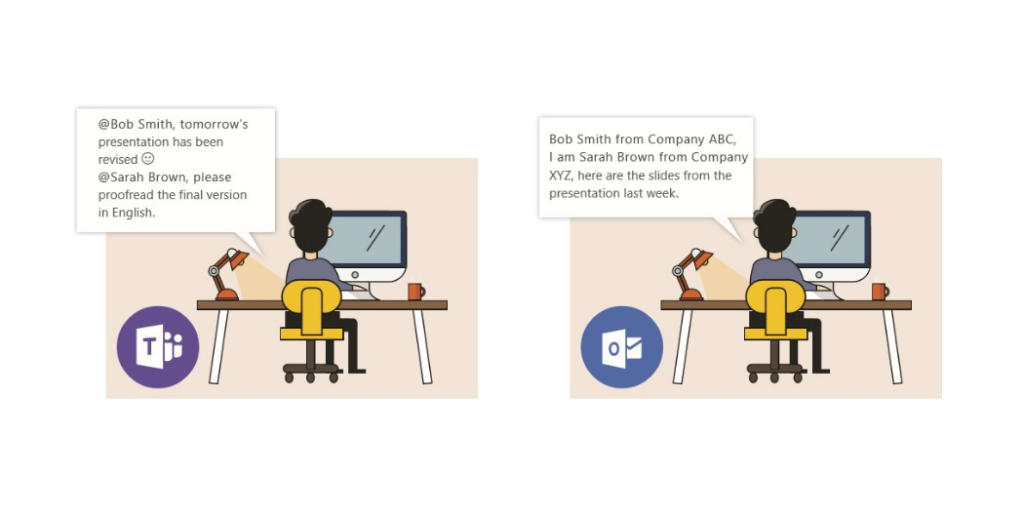
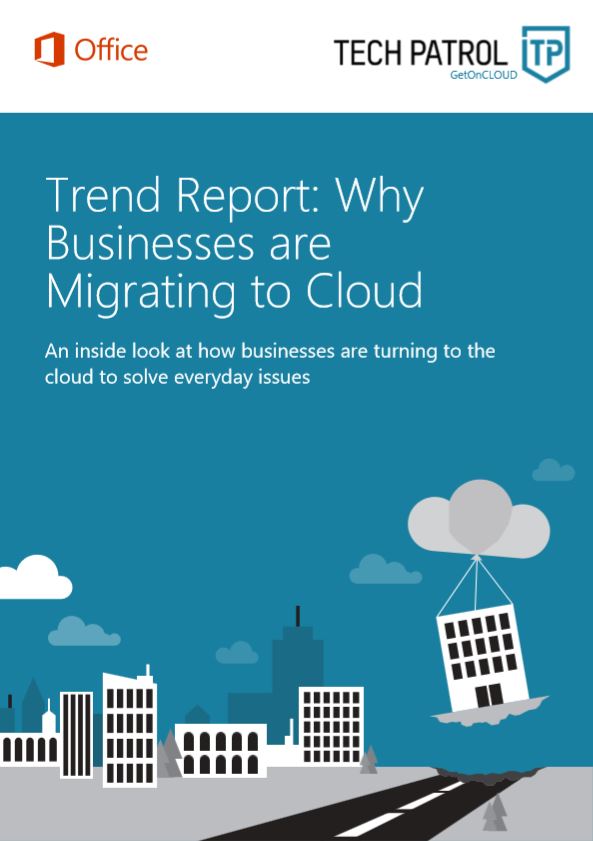
Share your thoughts in the Comments section: