Change is inevitable when productivity meets growth. After serving our customer base through our support@techpatrol.com.au email for over 20 years, TECH PATROL is happy to announce a new client portal that allows all of our customers to have full control of items that require attention.
Log In

If you are a current customer and did not receive your log in information please make an inquiry through our contacts page. If you have logged in and changed your password and have now forgotten your password, you can now go to the portal log in page and underneath the “log in” button there is “Did you forget your password? Click here to reset your password.” you can reset your password directly on the log in screen.
Thank you all again for the continued support. We will always look for the best methods of assisting our current clients and new clients.
If you would like to work with Tech Patrol or you would like to assess your current package with us please feel free to book an appointment.
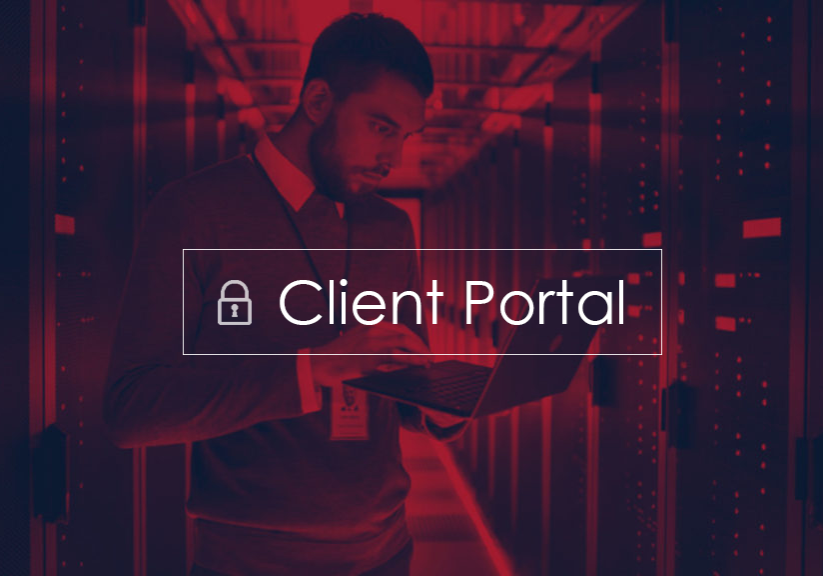







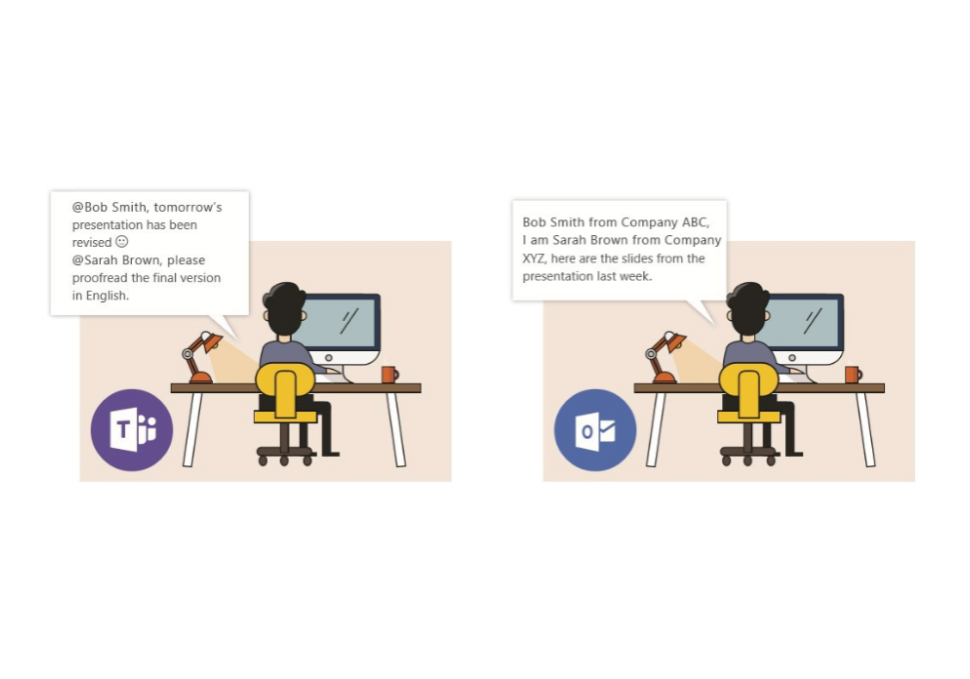
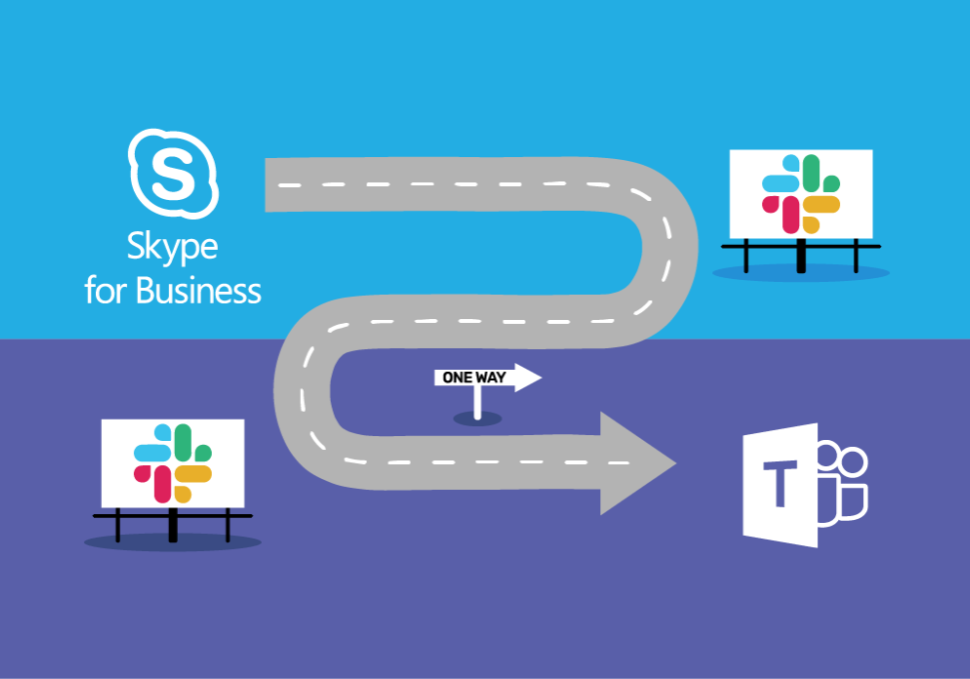





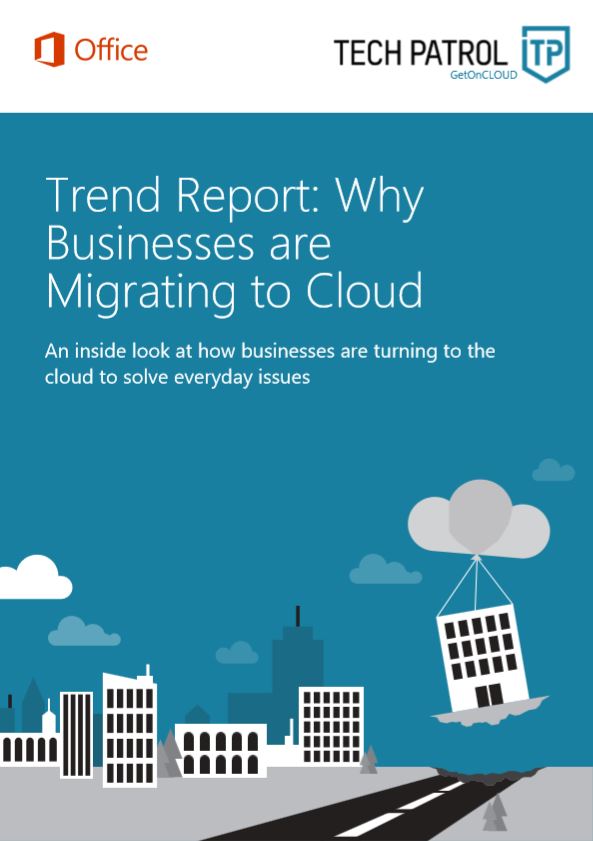
Share your thoughts in the Comments section: