Subscription-based business model started with magazines and newspapers. This model has become more-and-more prominent in our digital age, the model where people pay a monthly fee to have something delivered to their doorstep on a regular basis. Today, this has expanded very much beyond just newspapers and magazines. There are hundreds of services that offer monthly deliveries (we are one of the few MSP that offer this “no-lockin contract” month-to-month subscription) and that list is expanding daily. A subscription business service that has become a widely sought after for businesses is the printing subscription model which we will analyse throughout this article.
Managed Printing Services is a program model offered by print providers that manage all aspects of your business printing devices, including all your printers, scanners, faxes and copiers. By optimising these devices, businesses save money, produce less paper waste and increase efficiency.
The need for print management and document capture applies to all businesses regardless of size. Most businesses are aware that they can save money and create efficiencies with the right print management solution however for smaller businesses in particular, there are arguments that the perceived cost of implementing a solution can deter decision-makers from moving forward however, this is far from the truth. With a printing subscription based payment model can actually help protect cash-flow which can help small businesses immensely.
Business leaders are looking for great solutions and they want to access the latest technology but a monolithic piece of software puts that out of reach for most small businesses. With subscription pricing, businesses can access the latest, most up-to-date software without unwieldy upfront capital investment required. This allows for businesses to allocate the costs to operating expenses instead of capital expenditure.
Benefits
#1 – Knowing your printing needs
I understand that your IT department could potentially manage and analyse your printing fleet but, is this the best use of their time? an MPS supported by your MSP can provide high experience in the management of print fleets of all sizes. They also possess the specialised knowledge in consolidation methods which can ensure your business implements the proper equipment at an affordable price. This analysis and management will consider all aspects of your businesses printing needs
#2 – The local printer
Once of the first things to be assessed when looking at your print fleet is your local printers. Typically, they are inefficient and more costly than realised. These printers only service on user and are rarely networked, making them inefficient in most business environments. They also often require unique cartridges that are more costly and prone to causing purchasing and inventory tracking challenges.
#3 – Replacement of inefficient devices
Managed Printing Service (MPS) providers can help you identify which machines are under performing and replace them with more efficient devices for (at times) no extra cost. These providers are knowledgeable experts that know the best printing devices available for your business needs and your budget. They’ll analyse your business printing trends and match that along side your business growth goals.
#5 – Automated supply delivery
You have just finished a major document for a meeting with a client in 10 minutes, you go to print this document and you get the notification “Your Toner is empty”, you panic. Well you would no longer need to worry about that as the need for ordering toner cartridges gets automated as you enter an MPS program.
These are just some benefits of managed printing services and being able to choose between models and suites, where modules are price-bundled, gives small businesses the flexibility they need to start small whilst achieving solid returns. If you would like to know more about this topic or would like to assess if a management printing solution is suitable for you, contact us.
Other Articles You May Like:







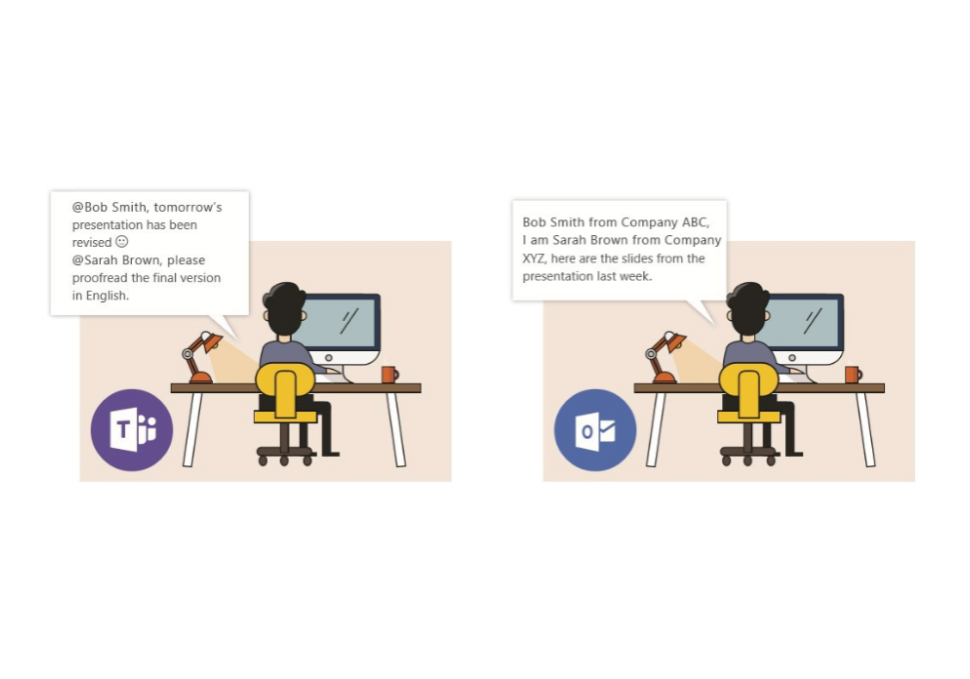
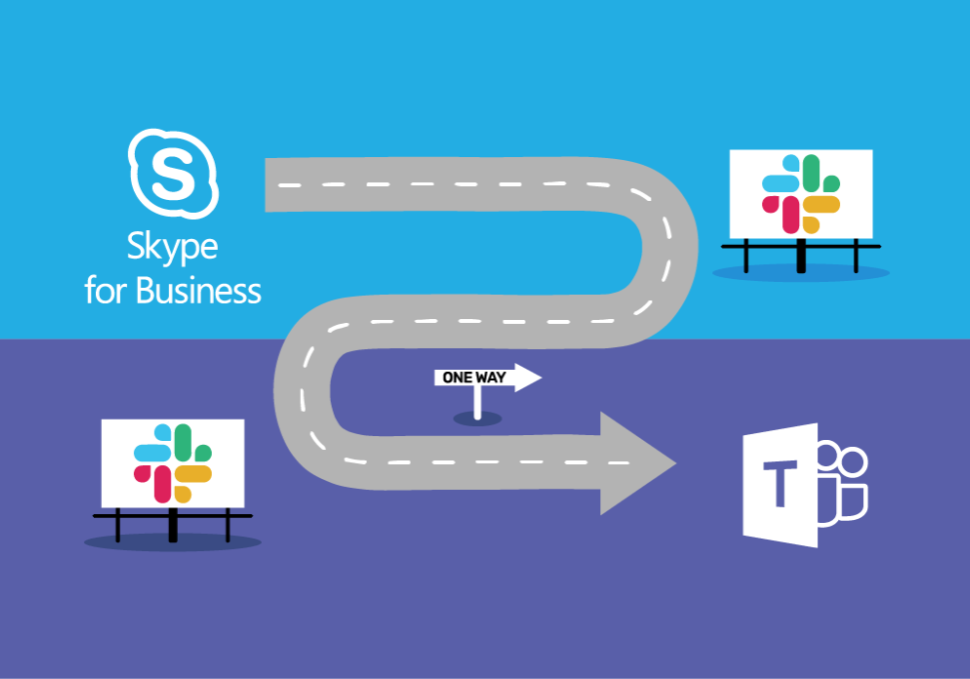





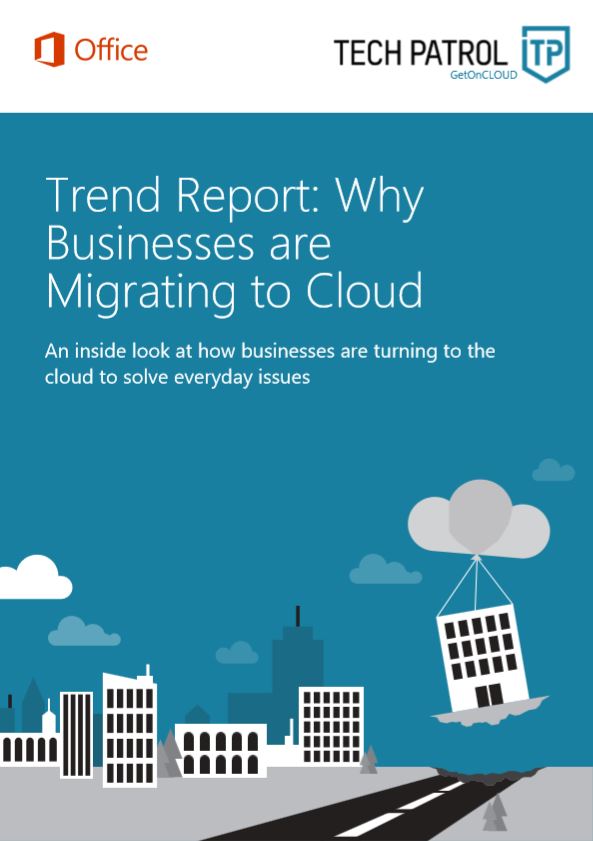
Share your thoughts in the Comments section: