Cloud Backup is a critical component within a cloud strategy for business operations. Since business continuity and data protection are of paramount importance in successful business development, this article will seek to develop factual views of the various threats and underlying risks to data in the cloud, clarifying the role of Office 365 backup solution in a spectrum of related data protection approaches like BCDR, Arching and Legal Hold whilst also describing how SkyKick Cloud Backup fits the data protection needs for you as a business leader.
The reason most businesses look to invest in Office 365 is for its collaboration, communication and content creation tools. But what happens when the content your employees create is lost or corrupted? the answer to that question begins with dispelling some myths around the question itself.
Death, taxes and data loss!
Some of the ambivalence about the role and value of an Office 365 backup solution is  based on the impression that data in the cloud is safe. While the cloud offers many benefits, including the availability of data, it does not protect from data loss or corruption.
based on the impression that data in the cloud is safe. While the cloud offers many benefits, including the availability of data, it does not protect from data loss or corruption.
In fact, one study found that 32% of the companies surveyed had experienced data loss in the cloud across a variety of threats, from User Error (64%) to Malicious Deletion (7%). Data Loss is therefore not a fringe “lightning strike” scenario, so every business should have a strategy to deal with it.
Here are some facts about data loss in the cloud.
- 64% of data loss is accidental: On its own, Office 365 has limited retention policies. So, if an end user within your business accidentally deletes an email, a OneDrive for Business folder, or even an entire SharePoint site, and the retention period expires, the data is unrecoverable.
- 20% of data loss is due to malicious intent, including Hackers: More and more customers are realizing this with incidents like Ransomware getting attention in the media. But there are internal threats as well. For example, a SharePoint admin can permanently delete SharePoint content, making it immediately unrecoverable.
Data recovery can be expensive

One Pepperdine University study found that the average cost of a data loss event without a backup solution in place is almost $4K.
This expense may be slightly reduced by using tools such as Archiving and Legal Hold, however, these require additional costs for licensing, managing, and recovering data. And even then, they might not allow a quick recovery experience. For example, when using Legal Hold, it can take up to 6 hours to restore a single deleted email.

Data is not backed up in Office 365
Office 365 replicates data to protect against hardware failures and catastrophic incidents that could bring down the data centre. However, that is not the same as backing up the data. Replication ensures that your data is always available in whatever state it is in. In other words, if a file is deleted or corrupted, that deletion or corruption is replicated throughout the cloud, and there is no way to quickly and easily get that data back where it was.
It is true that O365 has some limited retention policies, but those expire, and it is possible to permanently delete data before the retention period expires. Office 365 also offers some additional data protection features, such as Legal Hold and Archiving. However, these are not the same as a data backup solution. For example, while Legal Hold protects data from being deleted accidentally or maliciously, it is not designed to quickly restore data to where it was to ensure productivity.
How to choose the right data protection and recovery option for your business
Some customers recognize the problem, appreciate the need to protect Office 365 data, but sometimes wonder which solution is best suited for the protection that they need. In our experience, clients consider Office 365 features e.g. Litigation Hold and Archiving, a dedicated Office 365 backup solution, and a full-blown Business Continuity & Disaster Recovery (BCDR) solution. Each of these is designed for a particular purpose. As a result, one might be right for one customer and not for another, and in some cases, more than one solution might be required for the full data protection and data recovery needs.
The following framework can help identify the right solution or combination for a customer:
- What Office 365 data does it protect?
- What does it cost?
- What is the user experience in a common data restoration scenario?
What Office 365 data does it protect?
In the table below, we summarize the key attributes of the protection offered by each of these solutions. A BCDR solution, as the name implies, provides a very comprehensive fall back in case of a catastrophic event. A Legal Hold serves a high-value scenario allowing businesses to comply with legal requirements around specific email inboxes. An Archiving solution helps optimize storage options and mailbox experience. Finally, different from each of the options, a purpose-built Cloud Backup solution is optimized for creating an easy-to-restore copy of critical data across each of the O365 workloads. In addition to the additional license costs for each protected user, and the costs to set up and manage policy, it can take up to six hours of technical expertise to restore a deleted email from Legal Hold back into the mailbox where the user needs it.
| Exchange Online | SharePoint | OneDrive for Business | |
| BCDR | Ongoing mirror of data (a separate copy of most recent data) Protect against disaster by restoring all systems to a state prior to a disaster | ||
| Legal Hold | Captures email (in transit) in Exchange Online for specific end users and protects that data from deletion and for discovery to meet compliance and legal requirements | NA | NA |
| Archiving | Provides a separate location to which email can be moved due to mailbox space or to meet specific security/ compliance requirements | NA | NA |
| Dedicated Cloud Backup | Multiple automated daily backup creates a backup copy of all Office 365 data in Exchange Online, SharePoint, and OneDrive for Business Rapid Search and one-click restore to an exact location Protect against data loss or corruption and lost productivity by quickly and easily restore deleted, corrupted, or simply lost data | ||
How much does it cost?
Given the diversity in the scope and use case for the various options, it should not be surprising that the cost of implementing the various solutions varies drastically. This cost is not only the price of the solution but in many cases the expense of providing the technical expertise and support to set it up, manage it, and restore data from it.
In that spectrum, an Office 365 backup solution is the lowest cost and easiest to operationalise, while a BCDR solution, unsurprisingly, is the most expensive and often doesn’t translate well to the simpler needs of a non-Enterprise customer.
How much does it cost?

Given the diversity in the scope and use case for the various options, it should not be surprising that the cost of implementing the various solutions varies drastically. This cost is not only the price of the solution but in many cases the expense of providing the technical expertise and support to set it up, manage it, and restore data from it.
In that spectrum, an Office 365 backup solution is the lowest cost and easiest to operationalize, while a BCDR solution, unsurprisingly, is the most expensive and often doesn’t translate well to the simpler needs of a non-Enterprise customer.
What is the user experience in a common data restoration scenario?
BCDR recovery is good for a major catastrophic event, but may be too complicated for individual data loss items. Whereas Archiving and Legal Hold provide strong data protection, they are not designed to quickly restore data right back where it was. Not surprisingly then, while Archiving or legal hold can often technically recover Email-related data, the user experience is poor and the exercise often takes a longer time. On the other hand, an Office 365 backup solution which is purpose-built for the quick restoration scenario trumps the other choices in this more circumscribed use case.
The role of SkyKick Cloud Backup for a successful cloud practice
Based on the analysis shared above, we feel strongly that an Office 365 backup solution has an important place in an Office 365 deployment. While most of the article thus far has focused on the data protection and data recovery needs of a customer, a Cloud Backup solution provides considerable value in other areas and in some cases is a legal obligation within particular industries.
Tech Patrol highly recommends the implementation of SkyKick and if you’d like an assessment to see if this is the right solution for your business, don’t hesitate to contact us as we are offering a great discount until December.
Other Articles You May Enjoy:








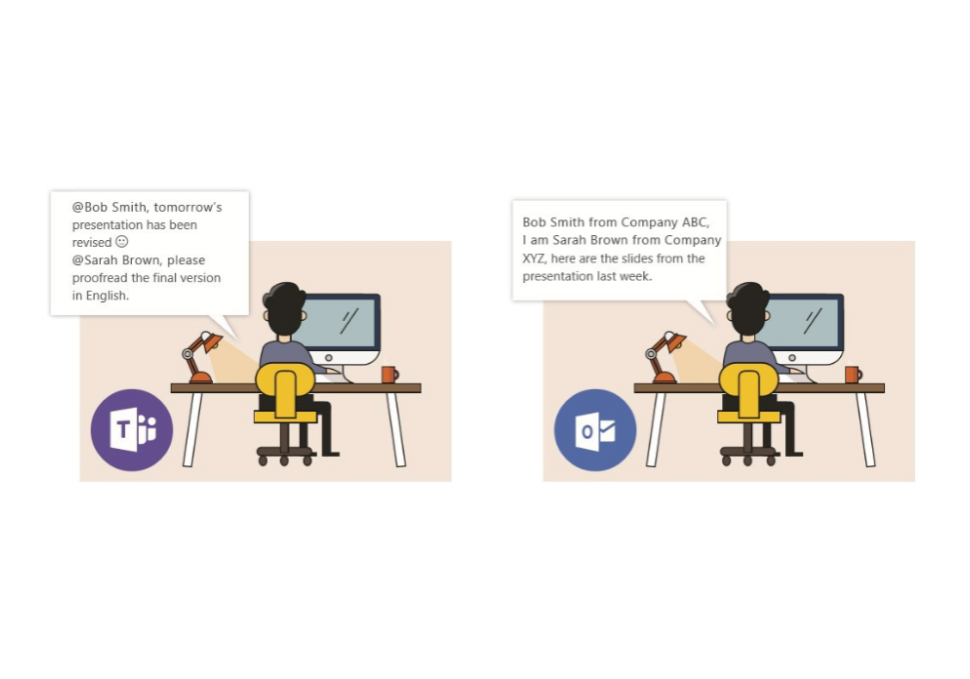
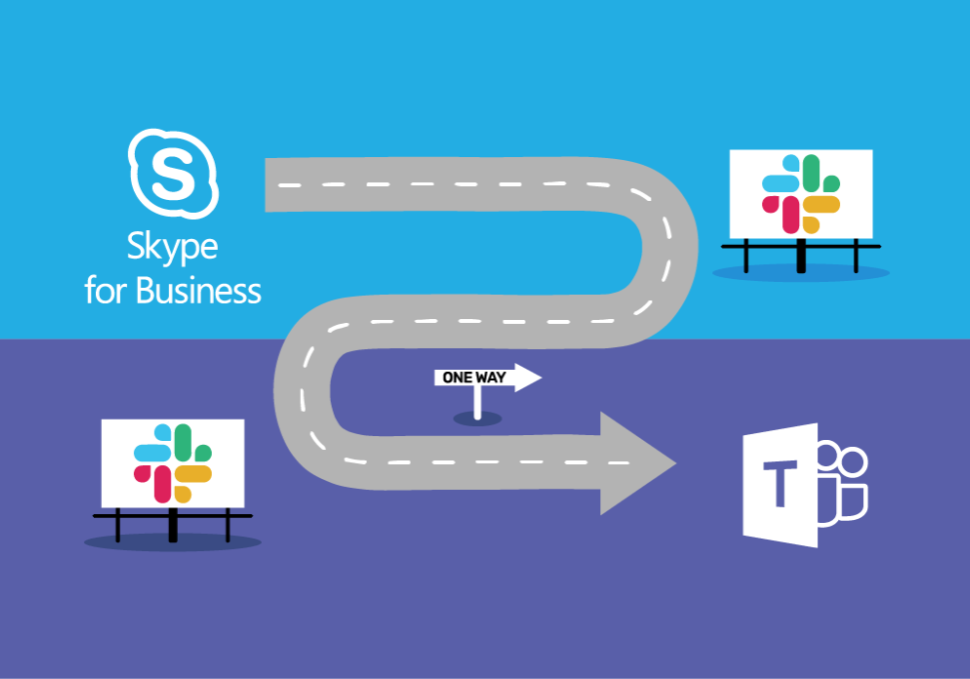





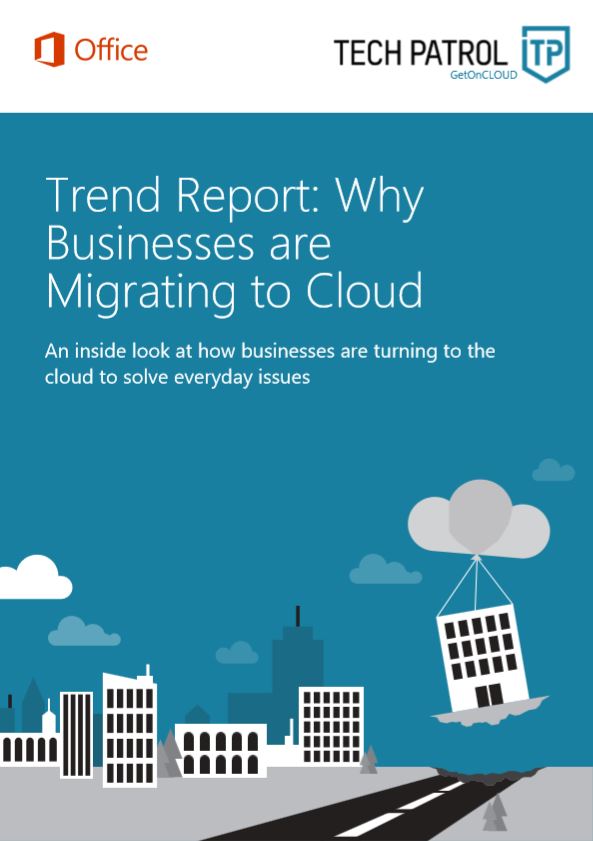
Share your thoughts in the Comments section: