Choosing the right technology for your business can sometimes be frustrating, especially if you’re trying to do it all your self and make that top decision that may either effect your business in a positive way or, as a lot of cases show, a negative way. Often, within IT, businesses miss understand Replication for backup, these solutions are critically different and can have a tremendous impact on any business. If your looking to make sure your data is secure and can be resurrect after a building fire just burnt down your servers and you thought your replication solution could spin up your environment quickly so your staff is back and running with the exact same environment they were using… well your in for a shock!
Through out this article we will be exploring the difference and establishing and understand so you as a business owner or IT Manager can make a calculated decision on what is best suited for your business or at least give you the building blocks to understand what an IT Consultant is putting forward to you when it comes to data recovery.
There are advantages and disadvantages to both solutions, and knowing the difference can really be critical in picking the right one that is suited for your business needs.
Digital Replication is the act of copying data and then moving that data between a company’s sites, whether those be datacenters, colocation facilities along with public or private clouds.
Backup is the act of making a copy or copies of data and storing them offsite in case the original is lost or damaged.
%MINIFYHTMLf4525350450b20686d255ce3251bbafe24%%MINIFYHTMLf4525350450b20686d255ce3251bbafe25%

4 Reasons Why Backup is Not Replication
- Service Levels
- – Backups typically occur once per day and at night, which means that the potential data loss could be days or more. When protecting the applications and data that matter to your business, this amount of data loss is unacceptable. Restoring from a backup, especially a tape backup, can take days; from disk it might be slightly faster – a few hours
- Application Impact
- – Backups rely on snapshot-based technology. The reason they are taken so infrequently is because this type of technology drains resources on the server. It is possible to take more frequent copies, but this comes at the expense of server resources and-user productivity is significantly impacted
- Retention
- – Backups are normally stored for a very long time for compliance and audit purposes. Depending on how often they occur, the recovery granularity can be hours, days, or more. Technologies that using Continuous Data Protection (CDP) offer extremely granular recovery points, often separated by mere seconds. This gives your enterprise several points in time to recover to, just in case the last point in time is corrupted.
- Reverse Protection
- – Once applications and data have been made available at a target site, protection must be extended to include the new data that users are creating. A backup solution will not start taking backups and ship them back to the production site. Replication technologies will replicate back to the source site, ensuring the application is still protected both during and after an outage.
What are the benefits of each option?
From above you can see there are substantial difference between the two solutions but what are the benefits of both?. Well Backup focuses on compliance and granular recovery, such as recovering a single VM created several years earlier. Backup is really useful if you are looking for data retention, data corruption prevention, and other concerns that can be avoided with the creation of multiple copies of your data. Back up should also be considered as a standalone option if your company can afford some downtime and restoration to the last backup. Restoring a backup will not necessarily revert your server to the most recent version of your data. Instead, it will revert to a states dating from several hours or days ago. depending on your backup schedule.
Replication focuses on providing a company with the most up-to-date version of data for the shortest RTO possible. Replication is also a good fit for mission-critical applications that require synchronisation of the latest changes. Depending on the purpose of the replication, you may want to use one of the following:
Types of Replication:
- Synchronous – Replication simultaneously as the original data is being changed while requiring a confirmation between the original source and the target data.
- Asynchronous – replication that does not write to both target and source simultaneously but rather uses snapshots to take a point-in-time copy of the data that has changed and sends it to the recovery site following a specific schedule.
- Near-synchronous – Replication of only the changed data as it is being changed and not requiring confirmations mentioned in symmetric replication.
NOTE: Replication is most common in mission-critical applications due to good RTO and RPO and it’s high cost.
“I’m on a budget… Can replication replace backup? can i just implement one as my disaster recovery solution?”
The answer is no for the following reasons:
- Replication, as mentioned earlier, is much more expensive than backup.
- Some companies are legally required to retain their backups for several years.
We want to be as transparent as possible and honestly speaking, a proper Disaster Recovery plan uses both replication and backup. This being because if your data is compromised, this combination of safety measures will provide you with access to your backed-up data and to the most recent data that was not yet backed up. In the case of catastrophic failure, this includes scenarios that permanently destroy all members of your replica set. If you keep all replica set servers in the same data center, a fire that destroys the servers would also destroy the replications, and so would a disgruntled employee who goes out and deliberately deletes the data. Financially speaking, neither backup nor replication alone could replace the benefits or price they provide when used together and a disaster occurs. These solutions are meant to complement reach other and you can get more information here or contact us for a free consultation.








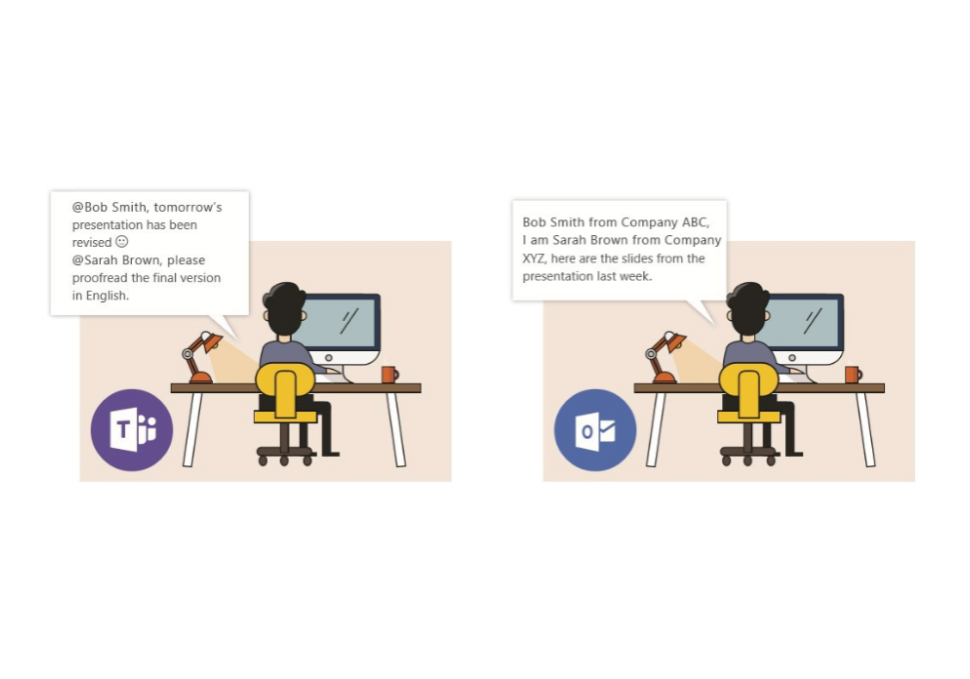
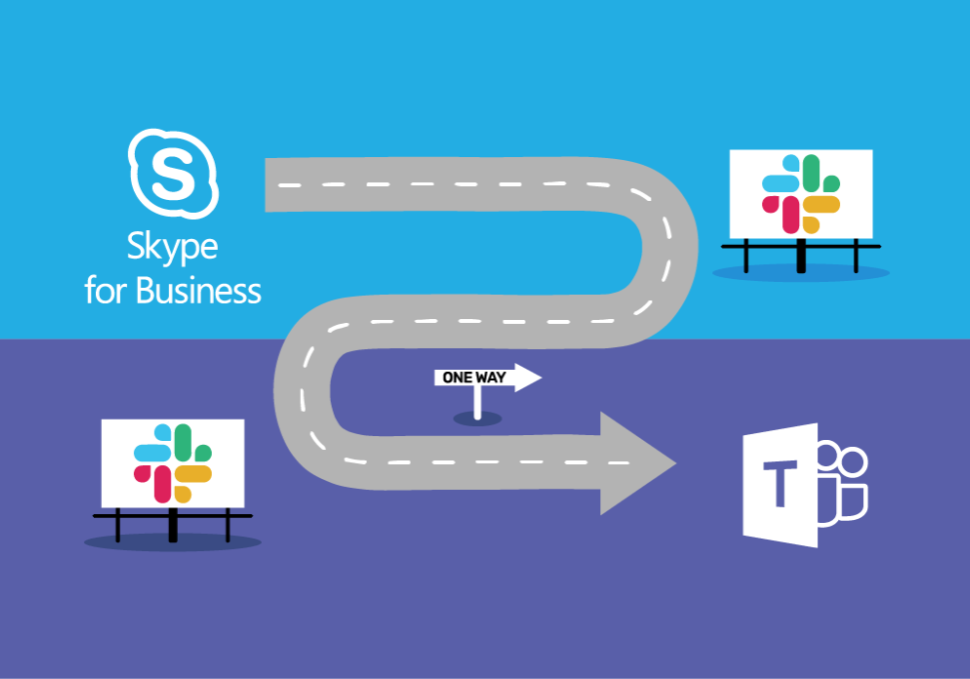




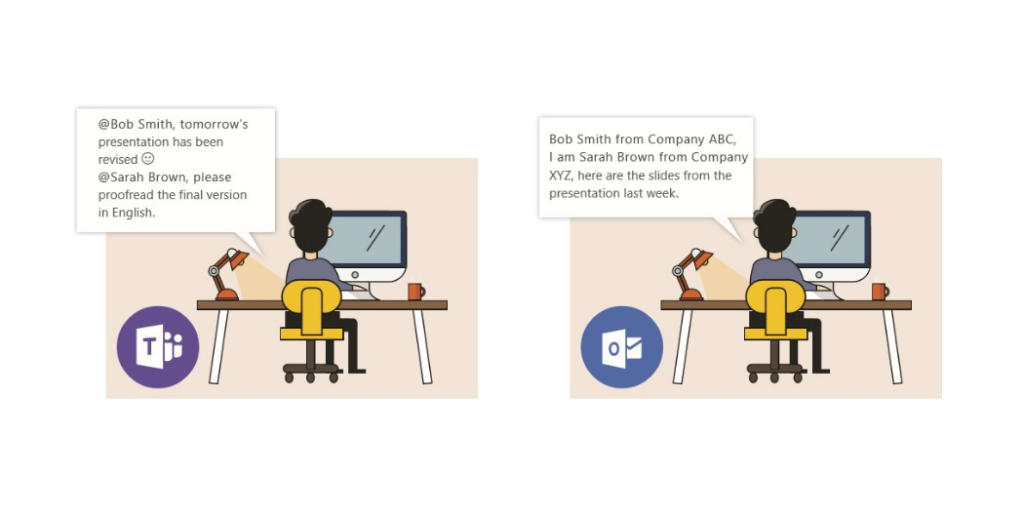
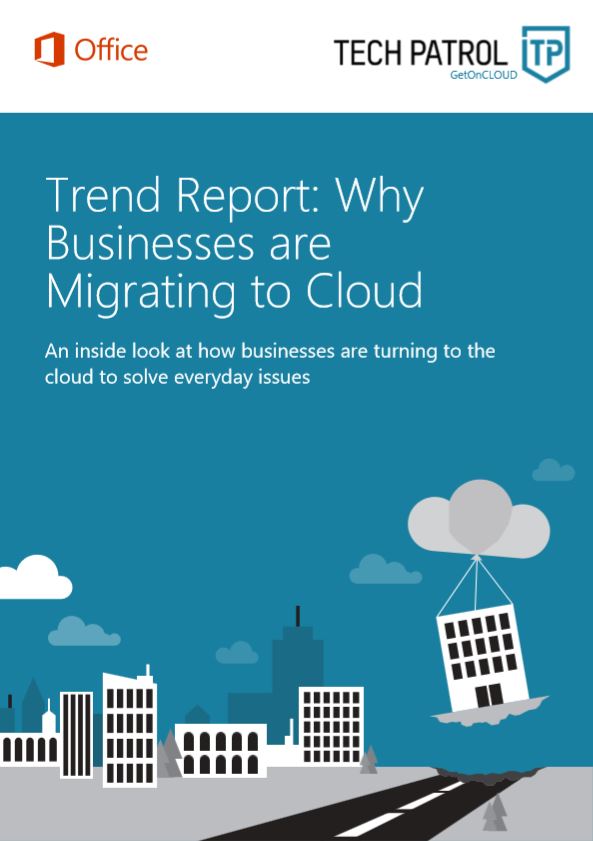
Share your thoughts in the Comments section: