Achievement unlocked: Microsoft Windows 7 end-of-life. We have arrived at the end of an era and the beginning of a new age of collaboration and security. I remember the day Windows 7 first took over a less than well-received Windows Vista Operating system on October 22, 2009. How the public was wrong, Windows 7 went on to become one of the most successful versions of windows, still commanding nearly 40% share of the Windows desktop market as we came into 2020. Putting that into perspective, the same market research had Windows 10, which was released 6 years later, at 47.65% windows market share.
Microsoft had committed to 10 years of product support and after today, January the 14th, Microsoft has met its requirements and will no longer support this hall of fame product and will put its full focus on Windows 10. Whilst many businesses would have upgraded to Windows 10 years ago, there are still millions of PCs that are still operating using Windows 7 and with this EOL it means that these PCs need to be upgraded or replaced as soon as possible as it affects all of us.
If you are doing the right thing and have gone ahead and said your last goodbyes to Windows 7 there is a chance that you could still be affected. Any company that hold your data, such as your golf club, your gym, your doctor…etc. that is still using Windows 7 could be putting your privacy at risk if they don’t upgrade. This is why it’s up to us as a community to bring awareness and make sure all our Windows Peers have upgraded.
Why should I stop using Windows 7?
As of January 14th, 2020, your operating system will effectively be a dead operating system. This means that your operating system will no longer get patched and if someone finds a nasty bug or security vulnerability in your Windows 7 OS, they will be able to easily take advantage of it, putting you and your business at great risk.
This also means that newly released software will likely be clunky or not work at all on your Windows 7 PCs, putting your team behind the ball when it comes to new features that may increase productivity. Something that may definitely capture your attention is that, if there are buds and security vulnerabilities within the programs and software being used on your Windows 7 version, these may never get fixed.
Even ignoring the fact that Windows 7 is now in its End of Life phase, you should stop using such an old operating system, anyway. While Windows 10 isn’t perfect, it introduces features and tools that you’re missing out on by using outdated software.
How to upgrade to Windows 10 for free:
- Click on the Windows 10 download page link here.
- Click ‘Download Tool now‘ – this downloads the Windows 10 Media Creation Tool.
- When finished, open the download and accept the license terms.
- Choose: ‘Upgrade this PC now‘ then click ‘Next’.
- Choose: ‘Keep personal files and apps‘
- Click ‘Install‘ (note this takes some time and involves multiple restarts)
- Once installed, open: Settings > Windows Update > Activation to activate your Windows 10 digital license…
- OR enter you (genuine) Windows 7 or Windows 8/8.1 product key if you haven’t previously activated your old version of Windows.
If you have a business with 20+ users, we understand this can take a long time. If you require assistance or would like to know more please reach me below or at diogo@techsuccess.com.au.
You can also continue the conversation on our socials:
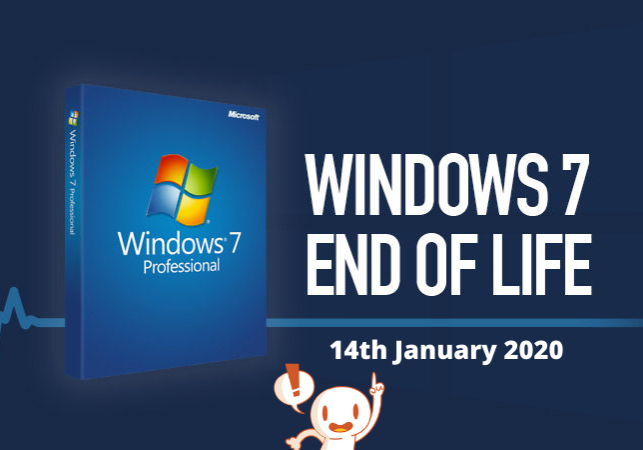







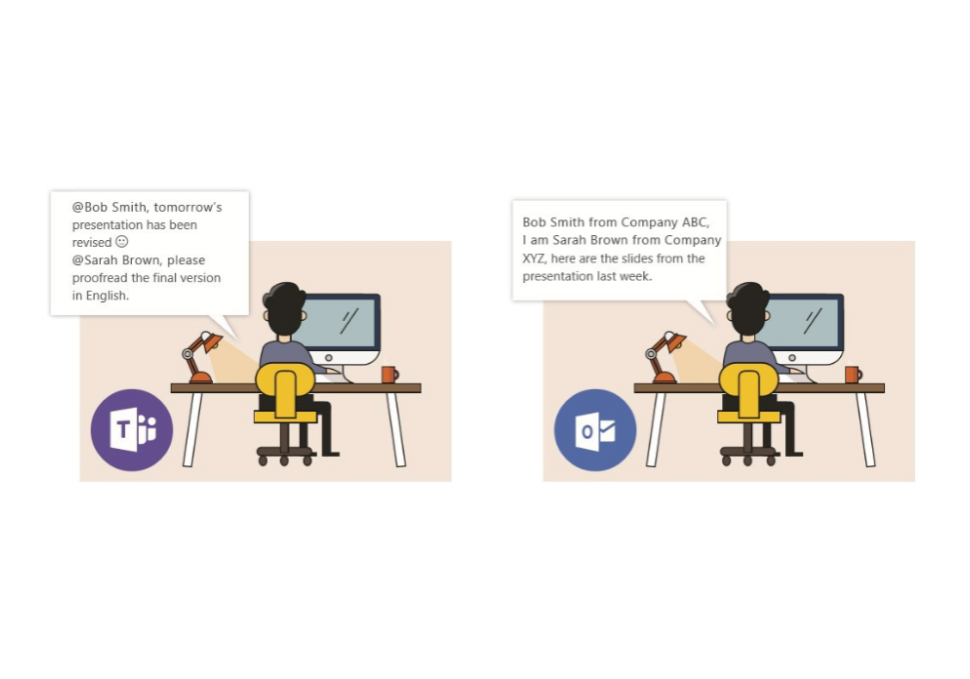
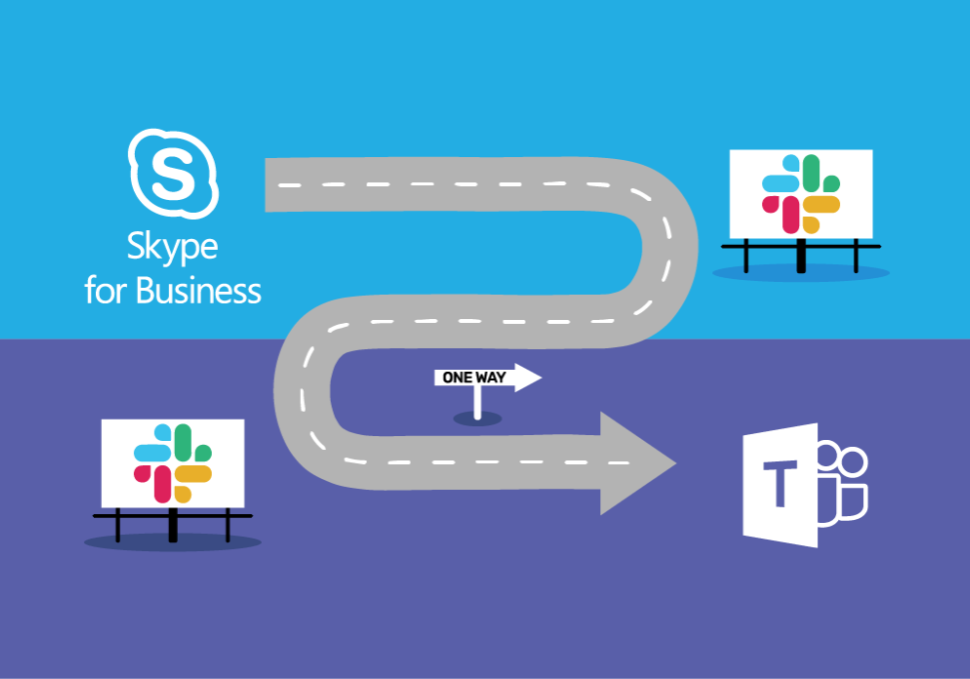




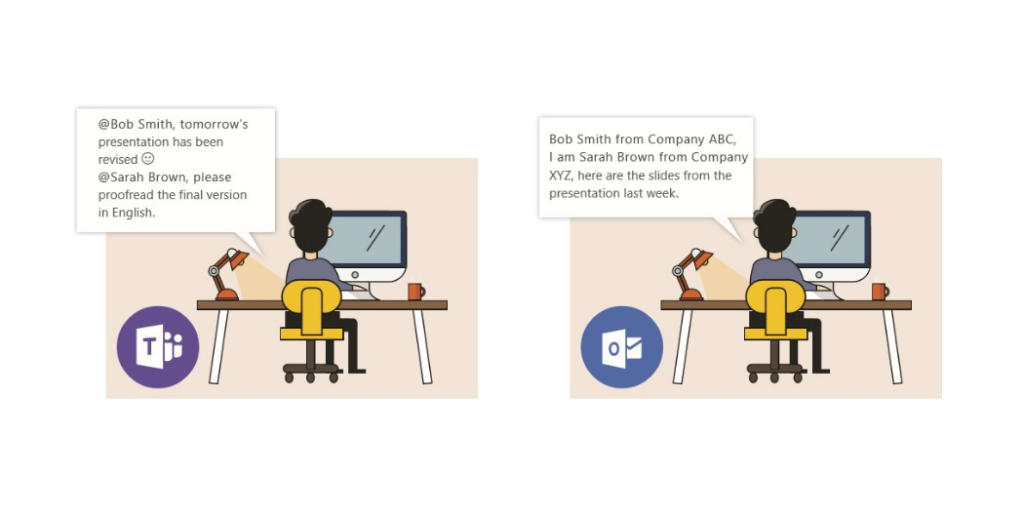
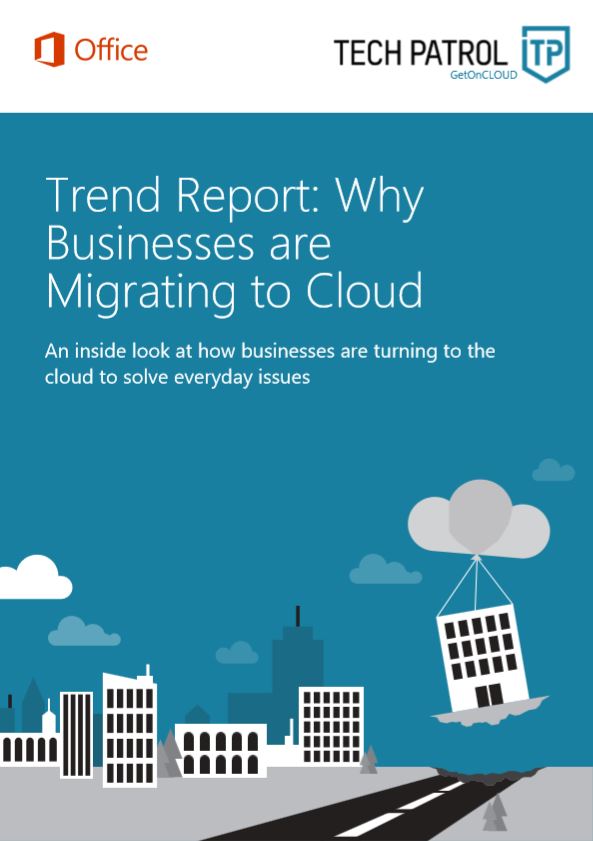
Share your thoughts in the Comments section: